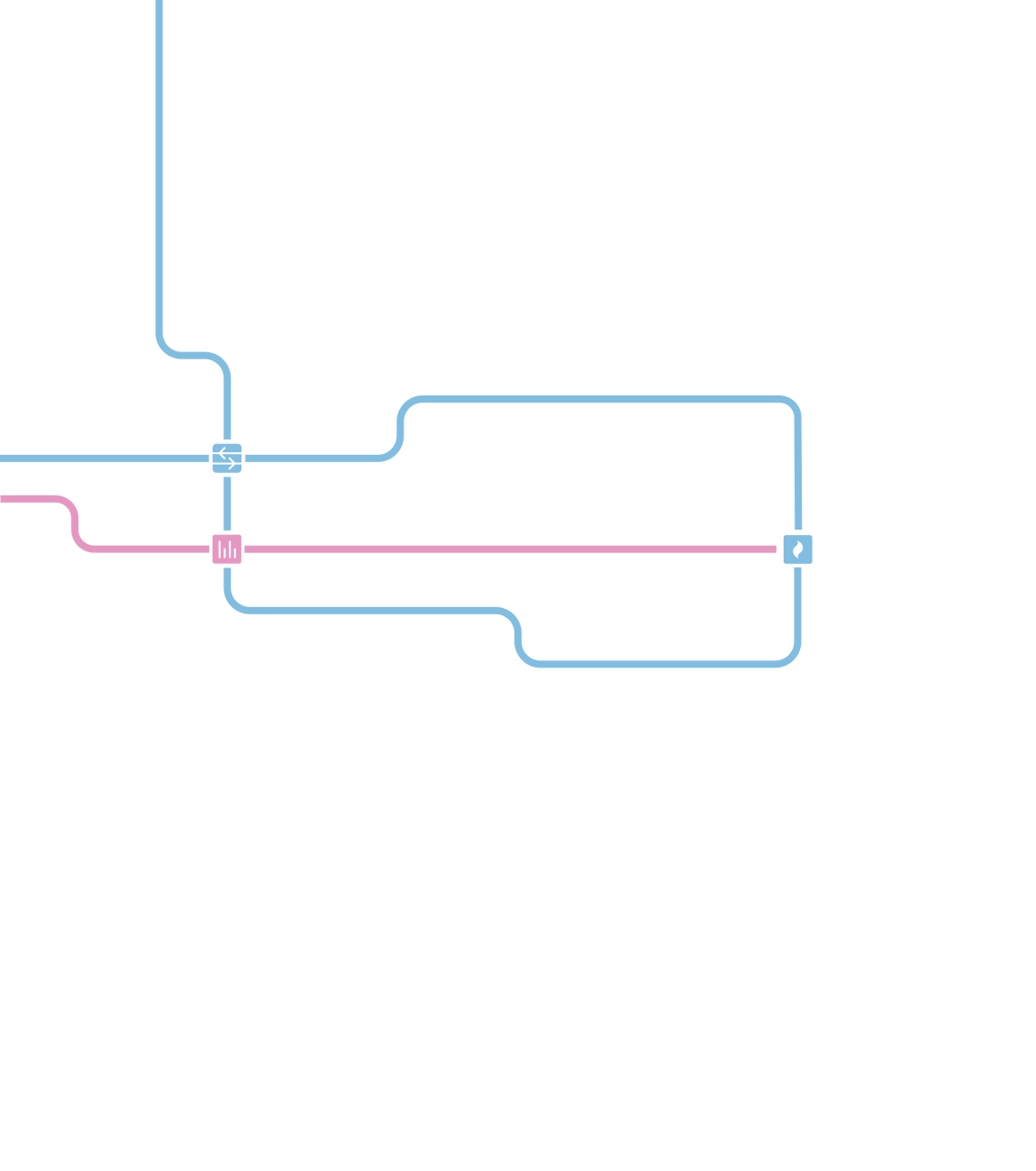PRISMA INSIGHTS
What keeps us moving

Simplified Account Switching coming soon!
We’ve listened to your feedback about the difficulties of managing multiple company accounts. That’s why, in just a few weeks, we’re launching a new feature that will allow you to switch between accounts effortlessly, without the need to repeatedly log in and out. This feature lets you securely add multiple accounts to your browser and switch between them with a single click, saving you time and simplifying your daily workflow.
What changes:
-
Your company name and email address will now always be visible in the header section.
-
You can easily connect multiple accounts directly from your PRISMA profile section in the platform UI, and of course, you can disconnect them at any time as well.
-
You can switch between active accounts right from the user menu — no more repeated logins!
-
After switching accounts, a pop-up will appear in any open tabs logged in with the previous account. You can choose whether to reload the tab to switch to the new account or keep it logged in with the previous one.
-
Your accounts stay active for up to 24 hours unless manually logged out.
Note: Since account data is stored locally, this feature is recommended for individual users on personal devices.
We’ll be releasing this feature gradually:
-
Phase 1: Company name and email address in the header
-
Phase 2: Account switching functionality
-
Phase 3: Tab reloading for smoother account transitions
More details and step-by-step instructions you can find in our knowledge base article linked below.

Upcoming Security Enhancements for Direct FCFS Service
PRISMA is extending the recent updates introduced in the Regular FCFS service to our Direct FCFS service. Here are the key changes that will take effect in the upcoming weeks:
-
Minimized Email Templates: Transaction emails for Direct FCFS bookings will be simplified to protect sensitive data. Detailed booking information will be accessible through the PRISMA Platform.
-
"Company Bookings" in Notification Settings: Users will be able to manage their notification preferences by accessing the new "Company Bookings" option, allowing them to stay informed about their colleagues' bookings while maintaining security.
-
Alignment with Regular FCFS Service: These changes mirror the security enhancements made in our Regular FCFS service, ensuring consistent and secure communication across all FCFS services.
If you have any questions or need further information, reach out to our Customer Success Team.

New Daily Reports for Shippers
|
To enhance the efficiency and reliability of our reporting services, we are retiring the "Reporting Wizard" and introducing Daily Reports. The key changes are:
This change will help ensure that the PRISMA Platform remains fast and responsive, even during periods of heavy usage. If you have any questions, contact our Customer Success Team. |

Maintenance Downtime Announcements
|
In previous years, an annual schedule for planned maintenance (including downtimes) was published on our website. However, for the gas year 2023/24, nearly all scheduled maintenance windows were canceled. To improve our communication, we will now announce maintenance downtimes only when they are confirmed to take place - with a minimum lead time of one week per UMM. This new process will ensure that you always have the latest, most accurate information about our maintenance plans, which will allow you to organize your business activities with more precision and ease. To make the most of it, we strongly recommend that you subscribe to PRISMA’s UMM RSS feed. |

Stay informed with PRISMA’s UMMs
|
To keep you updated on important market and platform announcements, PRISMA sends out Urgent Market Messages (UMMs). By subscribing to our RSS feed, you can receive these updates directly in a reader of your choice, instead of checking the platform manually. How to Subscribe:
You can set up the RSS feed on apps, browser extensions, or even integrate it with Microsoft Teams. For detailed instructions, check out our article and video tutorial. |

Enhancements to CSV Exports
|
We’ve added additional information to our CSV exports to provide you with even more data transparency and insights. Here’s a quick overview of the latest updates:
|
All PRISMA Newsletters
Do you want to always stay up to date on what's happening on the PRISMA platform, in the company, and with all our services? Get an overview with our newsletters!